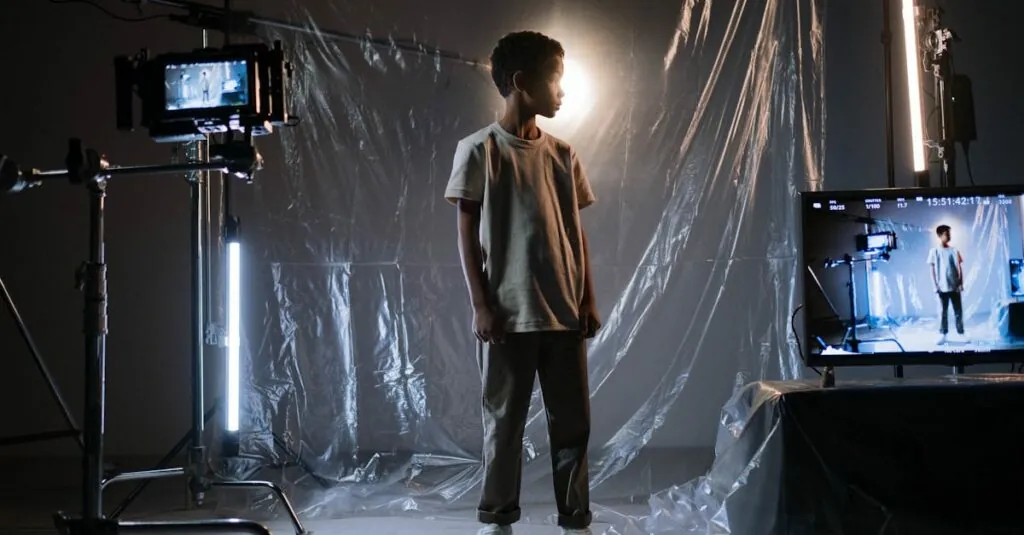Table of Contents
ToggleSetting up Roblox for kids can feel like navigating a digital jungle, but fear not—it’s easier than finding a unicorn in a haystack! With its vibrant worlds and endless possibilities, Roblox is a playground where creativity knows no bounds. But before your little gamer dives into this pixelated paradise, a few steps will ensure they’re safe, sound, and ready to conquer.
Understanding Roblox
Roblox is an online platform where users can create and play games created by others. It features a vast array of games, catering to various interests and age groups. Each game falls under different genres, such as adventure, role-playing, and simulation.
Players can customize their avatars using virtual items available for purchase. Customization options include clothing, accessories, and animations. This level of personalization enhances the gaming experience and allows kids to express themselves creatively.
The platform emphasizes community and social interaction. Players can chat with friends and join groups, fostering teamwork and collaboration. Parents can enable privacy settings to manage friend requests and interactions, ensuring a safer environment for children.
Roblox encourages creativity through its built-in game development tools. Users can design their own games using Roblox Studio, which simplifies coding and design processes. Young developers can learn valuable skills such as programming and digital art while having fun.
Safety features exist throughout the platform. Age-appropriate filters help limit inappropriate content, while chat settings allow parents to restrict communication options. Regular moderation ensures a safer community for all players.
Statistics show that millions of users engage with Roblox monthly, highlighting its popularity among children and teens. A strong community of developers contributes to the platform’s continuous growth. Understanding these aspects prepares parents for guiding their kids effectively in their Roblox journey.
Creating a Roblox Account
Creating a Roblox account is straightforward. Following specific steps ensures kids have a secure and enjoyable gaming experience.
Age Restrictions and Privacy Settings
Roblox enforces age restrictions for safety. Players can select their age during registration, which helps tailor their experience. Users under 13 face stricter privacy settings, limiting interactions and messages. Parents can adjust privacy settings anytime, allowing for greater control over who can communicate with their child. The platform also offers age-appropriate filters to manage content visibility. Understanding these settings empowers parents to create a safe online environment for children.
Choosing the Right Username
Choosing a username requires thoughtfulness. It’s crucial for the name to reflect the child’s personality while adhering to Roblox’s guidelines. Names should avoid personal information and inappropriate words. Ultimately, this helps maintain privacy and security. An ideal username combines creativity and fun. Unique names contribute to a memorable gaming identity. Encouraging kids to get involved in this choice fosters their enthusiasm.
Setting Up Parental Controls
Setting up parental controls on Roblox ensures a safe gaming environment for kids. Enabling these features allows parents to restrict access to age-appropriate content.
Enabling Account Restrictions
Account restrictions serve to limit a child’s interaction with the wider Roblox community. Parents can activate these limitations by navigating to the account settings and choosing the appropriate privacy options. Users under 13 automatically have tighter restrictions in place. Adjusting these settings offers additional control over who can message or join your child’s games. It also helps in filtering out inappropriate content. Thus, customizing these safety features contributes to a more secure experience tailored to each child’s age.
Managing In-Game Purchases
Managing in-game purchases equips parents with better oversight of their child’s spending habits. Roblox features various items and upgrades that can be purchased with Robux, its virtual currency. Parents can link payment methods or set daily limits to curb excessive spending. Navigating the settings allows for the option to disable purchases completely, preventing unauthorized transactions. Monitoring these purchases regularly provides insights into in-game activities and preferences. This proactive approach helps foster healthy spending practices while ensuring an enjoyable gaming experience.
Installing Roblox on Devices
Setting up Roblox is quick and straightforward across various devices. Parents can guide their children through the installation process, ensuring a hassle-free experience.
Mobile Devices
Downloading Roblox on mobile devices is simple. Users can find the app in the Apple App Store for iOS devices or Google Play Store for Android devices. After locating the app, tapping the “Install” button initiates the download process. Once installation completes, opening the app prompts users to log in or create an account. Ensuring a stable internet connection during this process improves the experience. Parents should also monitor app settings and notifications to manage their child’s gaming experience effectively.
PC and Console Installation
For PC installation, navigating to the Roblox website is essential. Users must click on the “Play” button, which prompts the download of the Roblox player. After completing the download, launching the player allows users to log in to their account. For console installation, accessing the Microsoft Store on Xbox or the PlayStation Store on PS devices provides options for downloading Roblox. Each installation must follow on-screen prompts for a smooth setup process. Ensuring that the console is updated to the latest software version enhances performance during gameplay.
Exploring Roblox Features
Roblox offers a variety of features that enhance gameplay and user experience. Understanding these features can significantly enrich a child’s time on the platform.
Navigating the Interface
Navigating the Roblox interface is intuitive, even for younger users. The home screen displays popular games, with categories for easier browsing. An easy-access menu appears on the left, allowing players to see their friends and messages. Game descriptions include images and user ratings, helping kids choose wisely. Adjusting avatar settings is simple; players can customize characters with virtual items through a straightforward process. Enhanced accessibility makes it comfortable for everyone to find their way around the platform.
Finding Kid-Friendly Games
Finding kid-friendly games on Roblox involves using specific filters and categories. Users can explore the “Featured” and “Popular” sections, which often highlight age-appropriate content. Genre categories such as adventure, simulation, and role-playing assist in narrowing down choices. Checking the game descriptions provides additional insights into themes and objectives. Parents can also encourage conversation about interests; discussing choices helps kids make better decisions. Favoriting games enables easy access for future play sessions, ensuring a smooth gaming experience.
Setting up Roblox for kids can be a rewarding experience that opens the door to creativity and social interaction. By taking the necessary precautions and utilizing parental controls, parents can ensure a safe environment that allows children to explore and enjoy the platform.
Encouraging kids to express themselves through avatar customization and game creation not only enhances their gaming experience but also fosters valuable skills. With a user-friendly interface and a plethora of kid-friendly games, Roblox offers endless opportunities for fun and learning.
By being involved in the setup process and discussing game choices, parents can guide their children towards a fulfilling and secure gaming journey.